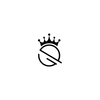Ordering process
Step 1: Choose bracelet category
- Navigate to the "Categories" section on our homepage and select "Bracelets".
- Depending on your interest, you can explore the subcategories such as "leather bracelets", "stainless steel bracelets", "beaded bracelets", etc.
Step 2: Select bracelet model and details
- Click on the product image or the title of the bracelet that interests you.
- Read the product description carefully, here you will find details about materials, size, and care instructions.
- Scroll down to view customer reviews and images, if available.
Step 3: Personalization
- "If the bracelet is engravable, you will find a text field or dropdown menu for personalization."
- Enter the desired text or choose from predefined symbols and fonts.
- Please note that there is often a maximum number of characters specified for the engraving.
Step 4: Add to cart
- Select the desired quantity and click the "Add to Cart" button.
- A pop-up window shows a summary of your shopping cart. You can either choose "Continue shopping" or go directly to "Checkout".
Step 5: Review Cart
- Click on the shopping cart icon in the upper right corner.
- Check all items, quantities, and engravings. Here you have the option to remove products or change the quantity.
Step 6: Go to checkout
- Click on "Checkout".
- Enter your shipping information and select the shipping method.
- If applicable, enter a discount or voucher code in the designated field and click "Apply."
Step 7: Payment Method and Confirmation
- Select your payment method (credit card, PayPal, bank transfer, etc.).
- Read the Terms and Conditions and check the box to accept them.
- Click "Buy Now" to complete the order.
"After the order is completed, you will receive a confirmation email with all the details of your order."
As soon as your order has been shipped, you will receive another email with the tracking number.